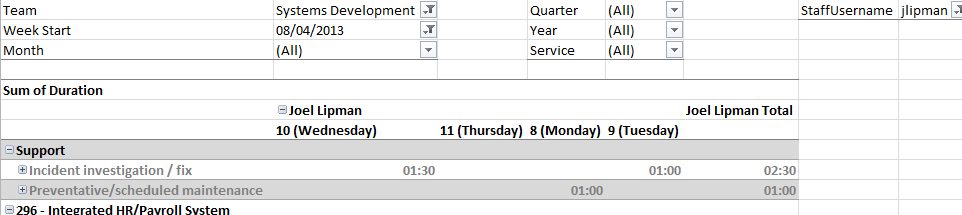SQL: Use CASE for Relevance column
- Joel Lipman
- MySQL
- Hits: 3820
So this is a quick note to myself as I was playing with the relevance heuristics of a query. This example adds a column of relevance and sorts the rows accordingly.
How?
This has to be a real quick one for a dropdown search field which has to find relevant terms to autofill/autocomplete a search form:
-- where @ThisSearch is a posted (and sanitized) variable
SET @ThisSearch:="Brains";
SELECT
columnID,
columnFullName,
CASE
WHEN columnFirstName LIKE @ThisSearch THEN 20
WHEN columnFullName LIKE @ThisSearch THEN 10
WHEN columnLastName LIKE @ThisSearch THEN 10
WHEN columnFullName LIKE @ThisSearch THEN 1
END as relevance
FROM
myTable
WHERE
s.columnPublished
- -- where @ThisSearch is a posted (and sanitized) variable
- SET @ThisSearch:="Brains";
- SELECT
- columnID,
- columnFullName,
- CASE
- WHEN columnFirstName LIKE @ThisSearch THEN 20
- WHEN columnFullName LIKE @ThisSearch THEN 10
- WHEN columnLastName LIKE @ThisSearch THEN 10
- WHEN columnFullName LIKE @ThisSearch THEN 1
- END as relevance
- FROM
- myTable
- WHERE
- s.columnPublished