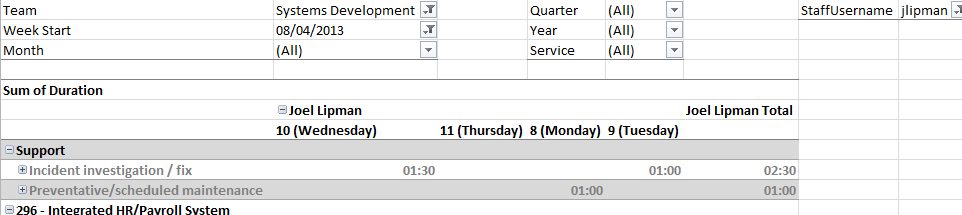Problem creating SSRS report subscriptions
- Joel Lipman
- SQL Server Reporting Services
- Hits: 4037
A quick article on if you are trying to create a new subscription to a SQL Server Reporting Server (SSRS) report and you are getting a warning message similar to the following:
Message from webpage Subscriptions cannot be created because the credentials used to run the report are not stored, or if a linked report, the link is no longer valid.
- Message from webpage
- Subscriptions cannot be created because the credentials used to run the report are not stored, or if a linked report, the link is no longer valid.
Why?
The problem happens because of the data source used in the report. For static data source connections, this is straightforward but in our case, we have a report which points to different servers based on a report parameter.
How?