So this is a quick article on how to install the mySQL add-on for Oracle SQL Developer v3.0.04.
Why?
I've used various mySQL administration tools to manage mySQL databases over the years, all freeware until someone expresses an interest in using it and then the supplier will implement restrictions and trial based versions. Oracle SQL Developer is currently free at time of print (01-FEB-2013).
I also need to use Oracle databases in my day job so the Oracle SQL developer is already a pre-approved software for our work computers. We have SQL Server Management Studio (SSMS) as well for our SQL Server instances but it wasn't practical to link this to mySQL databases.
How?
So this is how I did it, I found the process rather straightforward anyway so let's begin:
- Download the JDBC Driver for MySQL (Connector/J) connector from http://www.mysql.com/products/connector/
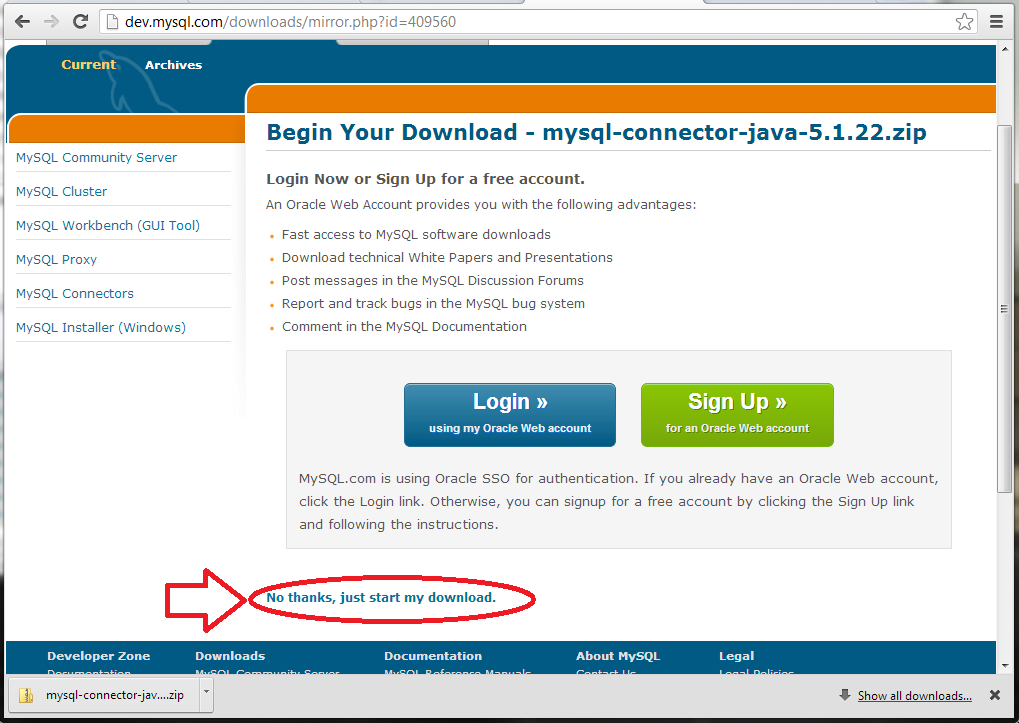
- [Optional Step] Uncompress the download, then copy or move the JAR file (at time of print: mysql-connector-java-5.1.22-bin.jar) to the folder of your SQL Developer program
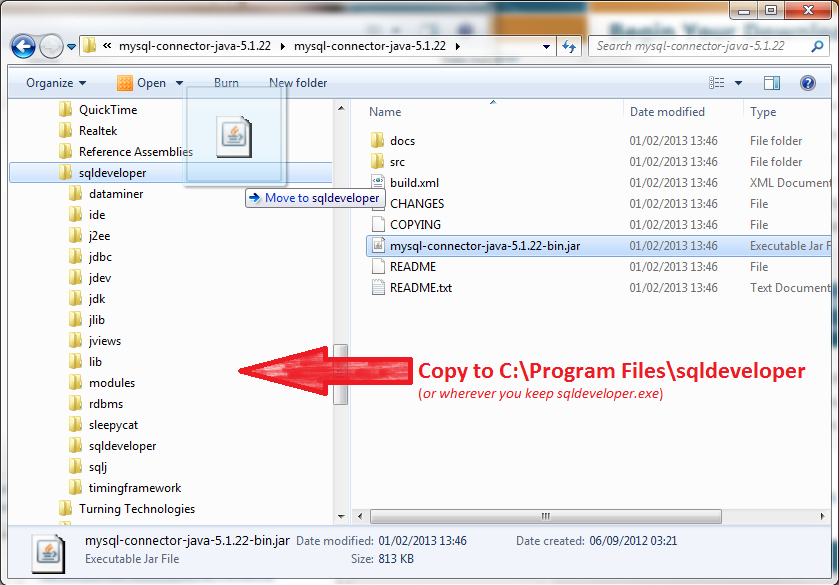
- Open SQL Developer, go Tools > Preferences > Database > Third Party JDBC Drivers and click on Add Entry...

- Select the JAR file you downloaded earlier
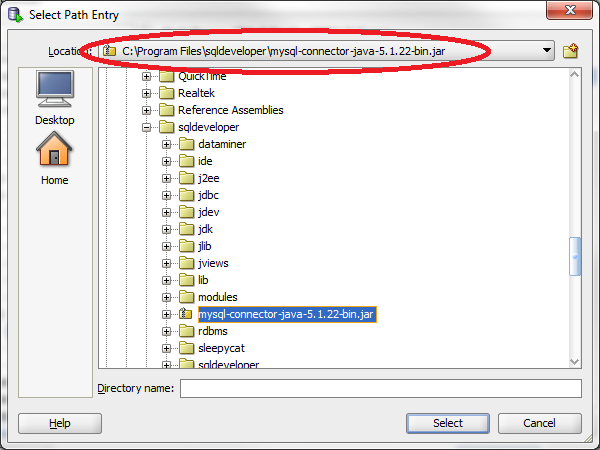
- Create a new database connection (or click on the plus sign in the connections tab), select the mySQL tab and complete the login details and host location... Done!

Additional
I wouldn't recommend using Oracle SQL Developer. You have to use mostly SQL to create tables and stuff. Recommend to your bosses that you need the MySQL Workbench as this is FREE and with all the features you'd expect a GUI administration kit like this to have.








