=FormatDateTime(Fields!BirthDate.Value, DateFormat.ShortDate)
- =FormatDateTime(Fields!BirthDate.Value, DateFormat.ShortDate)
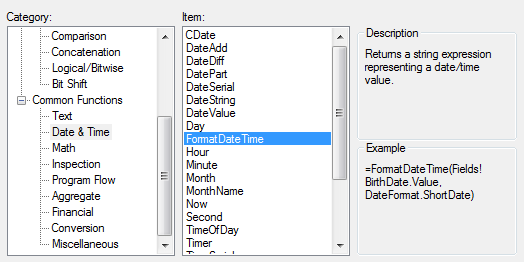
The other formats are:
=FormatDateTime(Fields!BirthDate.Value, DateFormat.GeneralDate) =FormatDateTime(Fields!BirthDate.Value, DateFormat.LongDate) =FormatDateTime(Fields!BirthDate.Value, DateFormat.ShortDate) =FormatDateTime(Fields!BirthDate.Value, DateFormat.LongTime) =FormatDateTime(Fields!BirthDate.Value, DateFormat.ShortTime)
- =FormatDateTime(Fields!BirthDate.Value, DateFormat.GeneralDate)
- =FormatDateTime(Fields!BirthDate.Value, DateFormat.LongDate)
- =FormatDateTime(Fields!BirthDate.Value, DateFormat.ShortDate)
- =FormatDateTime(Fields!BirthDate.Value, DateFormat.LongTime)
- =FormatDateTime(Fields!BirthDate.Value, DateFormat.ShortTime)
Unfortunately if you are using US dates and want the report to use a specific European date format and you spend as long as I did searching the web for a solution, then ignore all the above.
Another built-in function is the text-formatter
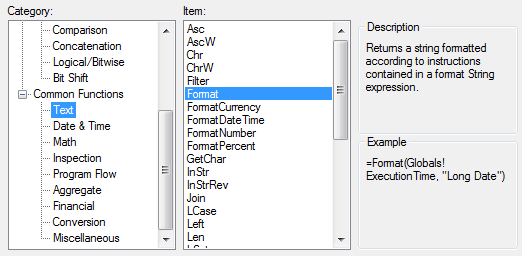
=Format(Fields!myDateTime.Value, "M/d/yy") ... 6/15/09 =Format(Fields!myDateTime.Value, "M/d/yyyy h:mmtt") ... 6/15/2009 2:45PM =Format(Fields!myDateTime.Value, "MM/dd/yy HH:mm") ... 06/15/09 14:45 =Format(Fields!myDateTime.Value, "MMM d, yyyy") ... Jun 15, 2009 =Format(Fields!myDateTime.Value, "Short Date") ... 6/15/2009 =Format(Fields!myDateTime.Value, "Long Date") ... Monday, June 15, 2009 =Format(Fields!myDateTime.Value, "ddd dd/MM/yyyy") ... Mon 04/04/2011
- =Format(Fields!myDateTime.Value, "M/d/yy") ... 6/15/09
- =Format(Fields!myDateTime.Value, "M/d/yyyy h:mmtt") ... 6/15/2009 2:45PM
- =Format(Fields!myDateTime.Value, "MM/dd/yy HH:mm") ... 06/15/09 14:45
- =Format(Fields!myDateTime.Value, "MMM d, yyyy") ... Jun 15, 2009
- =Format(Fields!myDateTime.Value, "Short Date") ... 6/15/2009
- =Format(Fields!myDateTime.Value, "Long Date") ... Monday, June 15, 2009
- =Format(Fields!myDateTime.Value, "ddd dd/MM/yyyy") ... Mon 04/04/2011
European and Now:
The above is about formatting dates and times but if you want a NOW timestamp in a specific format, try...
=Format(now(), "ddd, dd MMMM yyyy HH:mm:ss") =Format(now(), "dd/MM/yyyy")
- =Format(now(), "ddd, dd MMMM yyyy HH:mm:ss")
- =Format(now(), "dd/MM/yyyy")
NOW() vs TODAY()
Noticed this when setting date as the parameter and trying to specify default date as today's in the format DD/MM/YYYY.Googled this but couldn't find an answer, then I just replaced "=NOW()" [yields: 01/01/2011 01:00:00] with "=Today()" [yields: 01/01/2011] and this did the trick.
English Ordinal Suffix in T-SQL for MDX
Working in the UK my bosses like the English Ordinal Suffix. I haven't seen this anywhere in Google, I thought I could use SWITCH to do this in an MDX query but I spent over an hour before I gave up trying to get SWITCH to work. Instead I cheated and got the ordinal in the Transact-SQL query:CASE DATEPART(DAY, [MyDateValue]) WHEN 1 THEN 'st' WHEN 21 THEN 'st' WHEN 31 THEN 'st' WHEN 2 THEN 'nd' WHEN 22 THEN 'nd' WHEN 3 THEN 'rd' WHEN 23 THEN 'rd' ELSE 'th' END AS Ordinal,
- CASE DATEPART(DAY, [MyDateValue])
- WHEN 1 THEN 'st'
- WHEN 21 THEN 'st'
- WHEN 31 THEN 'st'
- WHEN 2 THEN 'nd'
- WHEN 22 THEN 'nd'
- WHEN 3 THEN 'rd'
- WHEN 23 THEN 'rd'
- ELSE 'th'
- END AS Ordinal,
Even Microsoft don't have helpful documentation on using SWITCH in an MDX query. Chances are they can't get it working either:
Switch( Format(Fields!Date.Value,"d")=1,"st", Format(Fields!Date.Value,"d")=21,"st", Format(Fields!Date.Value,"d")=31,"st", Format(Fields!Date.Value,"d")=2,"nd", Format(Fields!Date.Value,"d")=22,"nd", Format(Fields!Date.Value,"d")=3,"rd", Format(Fields!Date.Value,"d")=23,"rd")
- Switch(
- Format(Fields!Date.Value,"d")=1,"st",
- Format(Fields!Date.Value,"d")=21,"st",
- Format(Fields!Date.Value,"d")=31,"st",
- Format(Fields!Date.Value,"d")=2,"nd",
- Format(Fields!Date.Value,"d")=22,"nd",
- Format(Fields!Date.Value,"d")=3,"rd",
- Format(Fields!Date.Value,"d")=23,"rd")








