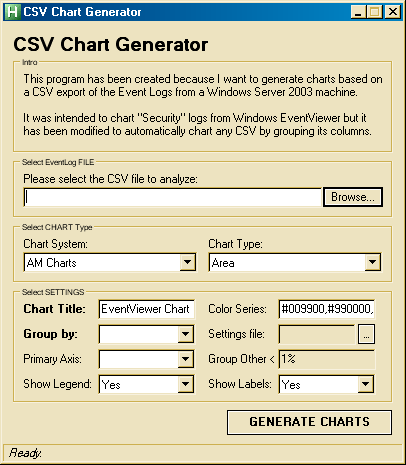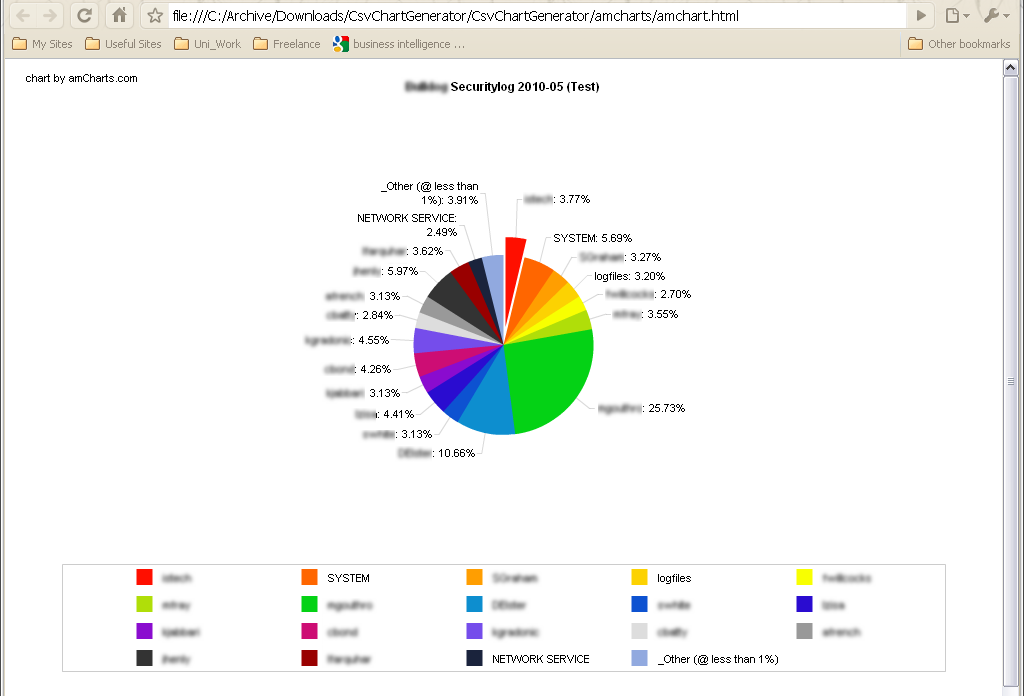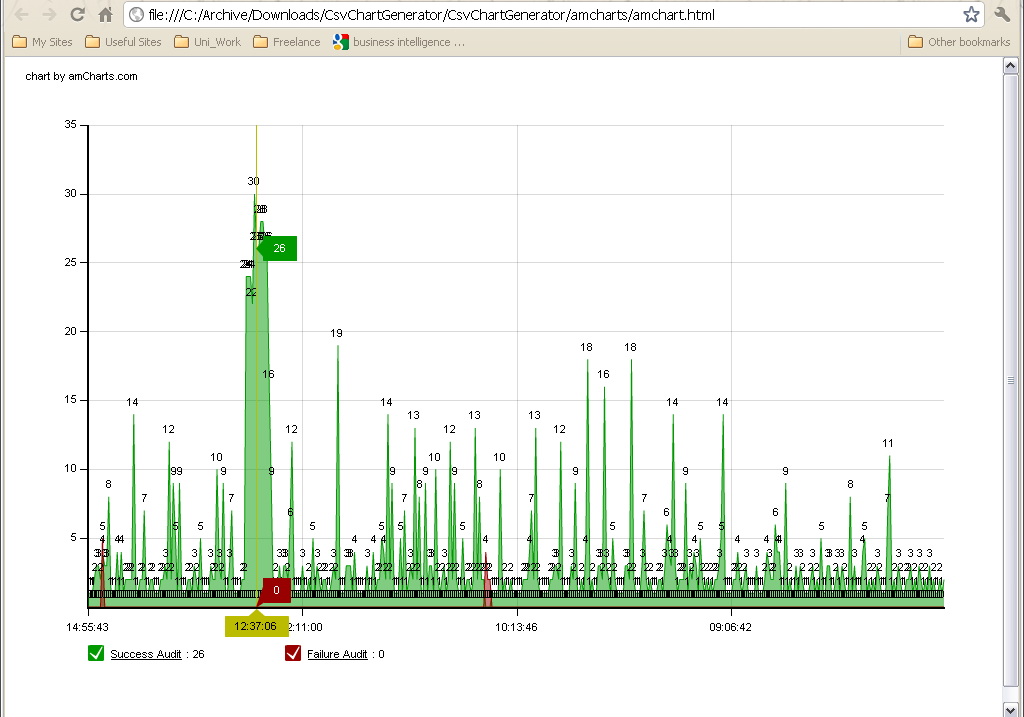TESTED ON:
- Windows XP, Windows Server 2003, Windows 7
SCREENSHOTS:
LICENSE:
These scripts are offered freely and in good faith. Please do not pass this off as your own work or try to sell it without due credit. Check back with us at joellipman.com for updates/fixes. If you want more support/work done to it, you could consider a donation :c)
BACKGROUND:
Originally dubbed EventViewer Chart Generator. As the name suggests, I was looking for a free program that can take an exported CSV list from a standard MS Windows eventlog or eventviewer log and generate a chart from the data. What my program does is convert all the data into a settings and data file that can be used by the charting system AMCharts.com.
AMCharts.com provide a flash-based interactive chart which you can zoom in and out of, includes almost every type of chart you can think of (though this program only uses chart types: Area, Bar, Column, Line and Pie). Note that AMCharts.com is free as long as you leave the copyright information. If you want to remove the copyright text that displays on the charts, you need to buy the products of AMCharts.com. I have no afiliation with these and I myself don't put any copyright information on the end product.
I needed a program to:
+ Group all the data by a specified column
+ Generate interactive flash charts
The program was intended to chart EventViewer "Security" logs but I quickly found that I could make it group and chart any Comma Separated Value file.
CHANGELOG:
Version 1.0 + This is version 1.0 unless people have suggestions I don't see the need to release service packs and updates.
- Version 1.0
- + This is version 1.0 unless people have suggestions I don't see the need to release service packs and updates.
OTHER NOTES:
This program does not install other files nor is a setup. It was created in AutoHotkey and the download includes the source file if you want to check it doesn't have any malicious code.
INSTALLATION:
- Download the csvchartgenerator.zip from www.joellipman.com > downloads > Joe's CSV Chart Generator
- Unzip the file (should create a folder)
- Run CsvChartGenerator.exe (or if you have AutoHotkey installed, run the CsvChartGenerator.ahk file)
FUTURE CONSIDERATIONS:
- Any suggestions on improving this product would be much appreciated