
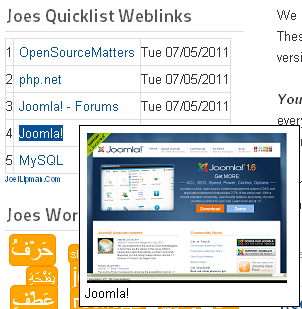
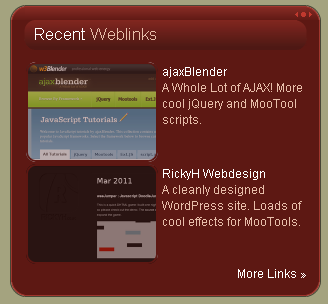
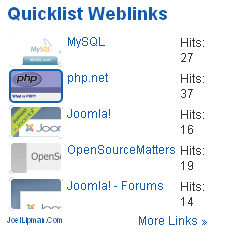

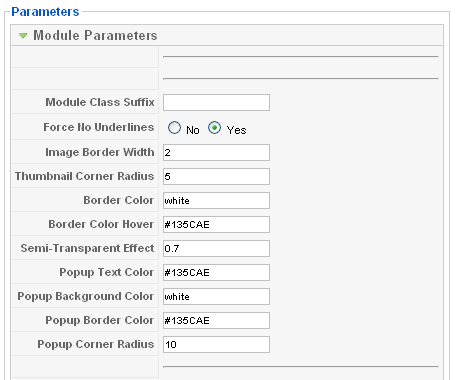
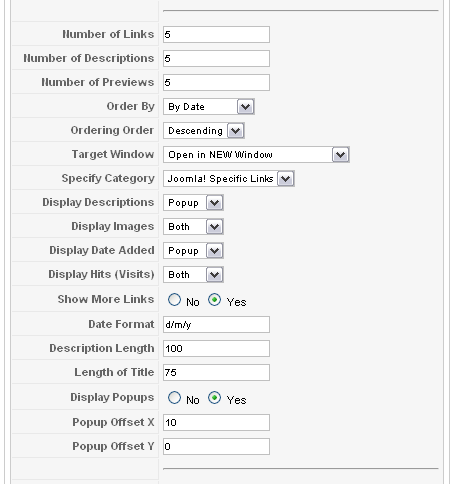
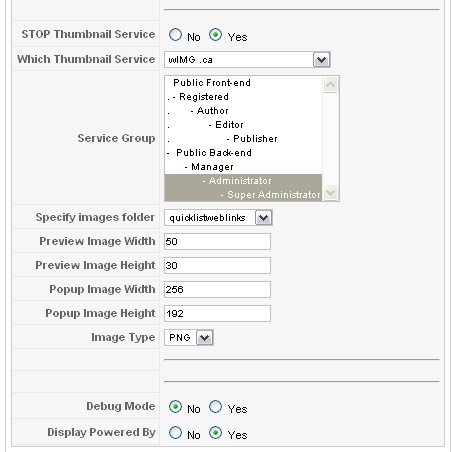
Really Important Note
This module has been somewhat popular and the services that offer FREE thumbnail screenshots are getting stricter with their terms of use. You should only enable thumbnail refreshes at the time of install.
Also note, this module will NOT generate thumbnails if you select "Public" as the authorized service group. I know it's the default option but you need to select an user group with higher privileges like "Super User".
Installation:
- Install this module ZIP using your Joomla! CMS extension manager.
- Go to "Content" > "Media Manager" > Create a folder for your thumbnails.
- Go to "Extensions" > "Module Manager" > Click on module to publish/customize it.
- Specify the images folder as the one you created in step 2.
- Switch "STOP Thumbnail Service" to "NO"
- Specify a group which can generate thumbnails and use the service.
- Login to front-end as a user belonging to the group specified in 3c.
- Keep refreshing the page until all thumbnails have been generated.
- Switch "STOP Thumbnail Service" to "YES"
- Logout
NB: Thumbnails will first appear blue as the service downloads/queues them.
Adding a weblink:
- Add your Joomla! weblink as per usual
- Switch "STOP Thumbnail Service" to "NO"
- Login to the front-end of your website as an authorized service group user (as specified in the module parameter)
- View a page that displays this module.
- Keep refreshing the module until the correct thumbnail is generated.
- Switch "STOP Thumbnail Service" to "YES"
- Logout
Refreshing displayed thumbnails:
- Switch "STOP Thumbnail Service" to "NO"
- Login to your Joomla! website front-end as an authorized service group user (as specified in the module parameter).
- View a page that displays this module.
- Keep refreshing the module until the correct thumbnail is generated.
- Switch "STOP Thumbnail Service" to "YES"
- Logout
For frequent additions (What I do on my own site):
- Create/refresh a copy of your Joomla website.
- Add the weblink on your COPY site.
- Switch "STOP Thumbnail Service" to NO on the COPY site.
- Keep refreshing the module until all thumbnails are generated.
- Switch "STOP Thumbnail Service" to "YES"
- Copy the image just generated to your ORIGINAL site (live/production)
- Add the weblink on your ORIGINAL site. (you wont need the service as the image already exists...)
Don't have a COPY of your Joomla site? (submitted by Webmaster de EDiSoPortal)
- Create a category for your weblinks (eg. "Helpful Links")
- Set the "quicklist weblinks" module to view this category. This will be the one everyone sees.
- Create a copy of the "quicklist weblinks" module
- Set the permissions to view this new module as "Super Users" or "Special".
- Set the category of weblinks to "Root" or "Uncategorized".
- Switch "STOP Thumbnail Service" to NO on the restricted module.
- Keep refreshing the module until all thumbnails are generated.
- Switch "STOP Thumbnail Service" to "YES"
- Now modify the weblink's category to what you specified in step 1 (eg. "Helpful Links")
No Thumbnail Yet?
If the thumbnail hasn't been generated and you have opted to display thumbnails, then a placeholder indicating a missing image will display. You can create a "no_thumbnail_yet" image (if you have selected thumbnails to be PNG then this has to be a "no_thumbnail_yet.png" file, if you have selected BMP then this has to be a "no_thumbnail_yet.bmp" file). Save it to the images folder which keeps all your other thumbnails for this module.
No Semi-Transparency Effect?
Not obvious but to switch this off, the parameter "Semi-Transparent Effect" has to equal 1. If you put a fraction of 1, eg. 0.5, this will result in the thumbnail having 50% opacity to start with when the page loads; when you hover the mouse cursor over it the thumbnail will regain 100% opacity.
Target Window: Rokbox?
Demo'd on my personal website because I am using a RocketTheme template but this should work if you have RocketTheme's RokBox Extension installed. It simply opens an external link in a "lightbox" which is a pretty cool effect, see the front page of www.joellipman.com and click on one of my "recent weblinks" for a demo.
Semi-Transparency and Rounded Corners not Working?
The "Rounded Corners" effect on the thumbnails and popups are CSS3 driven. These will only really display properly in browsers that support CSS3 (Chrome, Firefox 3.5+, Safari 4+, MS Internet Explorer 9+). Other users should just see a straight angle corner. Semi-Transparency uses a CSS3 Opacity feature (works in pre-mentioned browsers as well as Opera 10+).
Administrators or Super Users to generate thumbnails?
The authorized group to generate new thumbnails USED TO BE Administrators or Super Admins/Users. Due to several requests, the module has been modified to accommodate any Joomla! group (specified in the parameters). It is NOT RECOMMENDED to set this to normal users as this will use up your entitlement to FREE prints extremely quickly. The "STOP Thumbnail Service" parameter was created to be economical to both your server and the free service. Use this wisely and you could get away with generating a million images for FREE!
Error on first install?
If you get something like the following error after upgrading/installing this module:
Warning: in_array() [function.in-array]: Wrong datatype for second argument in /public_html/modules/mod_quicklistweblinks/helper.php on line 214
This is because you have not selected a thumbnail "service group" authorized to generate new thumbnails in the module parameters. Set these and it should go away.
Upgrading?
This module is set to upgrade on install or something like that. I have not got the upgrade server for J16 working yet but soon. Also there's no need to delete a previous version of this module, just download the updated one, and install as per usual.
IMPORTANT NOTES:
- All images in the folder for the weblinks have to be of the same file type (eg. BMP, JPG, PNG, GIF, or TIF). The program I had made to take the screenshots made them all the same type which is probably why I made the module think all thumbnails were equal. The module specifies the size of the image.
- The module keeps generating website thumbnail preview images on TWO conditions: 1) you are logged in to the front-end of the Joomla! website as an authorized "service group" user (as specified in the module parameter) 2) the parameter "STOP Thumbnail Generation" is set to "NO". (Important! remember to switch this to YES when you have updated all your thumbnails as each thumbnail is one entitlement of the first 100,000 for free. After that there may be a charge or images may come back watermarked/unavailable).
- The module only generates website thumbnail preview images for the weblinks that are currently displaying in the module. If your Joomla! website is still in development or you can afford to go a bit crazy, let the module display all your weblinks and then login to front-end as an administrator to generate ALL the thumbnails. Then customize and reduce the number of listed weblinks to what you want. Or set up a module which only the authorized "service group" has access to (Special?).
Free Website Thumbnail Services
Thumbnail Services will give you a limited number of free thumbnail generations. About 100,000 on average which is more than enough for our Joomla! website (unless you're reinventing the wheel by making a Joomla! Google Directory). Let's say I have about 340 weblinks, refreshing the page over 30 minutes while the thumbnails queue and get refreshed, this caused about 1,000 thumbnail generation requests. Which you'll agree is economical for both the service and your own server.
Services to use:
- Wimg.ca (unknown number of FREE prints - Tested: Add [http://wimg.ca/])
- BrowserShots.org (unknown number of FREE prints - OpenSource)
- ShrinkTheWeb.com (limited to 250,000 FREE prints)
- WebSnapr.com (limited to 100,000 and requires Signup - NO GO)
- Thumbalizr.com (limited to 200,000 FREE prints and requires Signup - NO GO)
- iWebTool.com (free image prints with linkback - not Chrome compatible)
- Thumboo.com (Signup required - NO GO)
- WebShotsPro.com (Not FREE but website allows 1 thumbnail free - :c)
- ThumbShots.org (unknown number of FREE prints - Tested: Add [http://open.thumbshots.org/image.pxf?url=])
- FreeWebsiteThumbnails.com (says "FREE" - Tested: Add [http://img.freewebsitethumbnails.com/?u=])
So what to do with all of these? Well sometimes a service can be busy, maybe you're near your limit for FREE thumbnails. No problem! This module only makes a request when you enable it to refresh all thumbnails (and login as admin). If you have a million links then hopefully, you can switch to each service as it becomes available and do them all for FREE!






