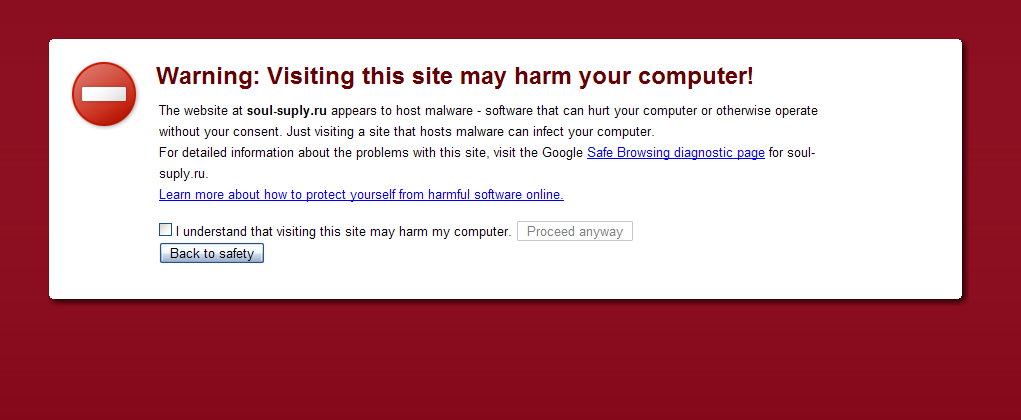After installing rokstories, get invalid argument 106
- Category: Joomla
- Hits: 17382
After I installed the rokstories module from www.rockettheme.com, if I clicked on one of the articles (rokstory), I would get a page with the article on it but with the following error (3x) above it:
Warning: Invalid argument supplied for foreach() in /home/.../components/com_content/helpers/route.php on line 106
After googling I found an unlikely solution which is becoming typical of Joomla. I hadn't switched the site to SEF friendly yet but I did this just to follow along with the solution. You need to make a menuitem to just one of the articles. I have a menu called "unused menuitems" (named unusedmenu), which isn't displayed anywhere on my site. I'm guessing the reference in the database is what corrects this.