The Issue
After modifying a report and on running it, Report Builder 2.0 returns the following error:
An error occurred during local report processing.The Quick Fix
An error has occurred during report processing.
Query execution failed for dataset 'DataSet1'.
The variable name '@GroupName' has already been declared. Variable names must be unique within a query batch or stored procedure.
-
Return to the Design interface of Report Builder 2.0 for the problematic report:
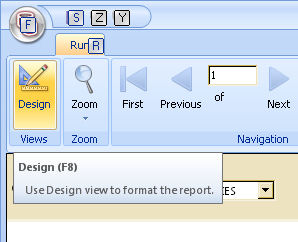
-
Right-click on the reported DataSet (in my case: DataSet1) and select 'Dataset Properties'

-
Select 'Parameters' and click on the duplicated field
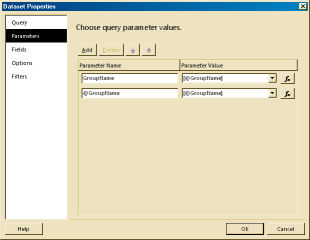
-
Click on the 'Delete' button and you should be left with just:
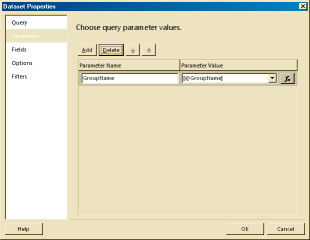
- Test and run your report :c)
Category: SQL Server Reporting Services :: Article: 259














Add comment