- Microsoft SQL Server Reporting Services (SSRS) 2008 R2
- Microsoft Visual Studio 2012
- Microsoft Business Intelligence Development Studio
What?
I recently revamped our standard report with a new template comprising of a single Tablix which contained the images of the corners and sides of the report. It looked beautiful if simply displayed on a single page (the top half of the page) as long as the end-user doesn't scroll. If the page was scrolled, what should display went behind my report and instead the whole report acted as a header on top of the scrolling content and would only ever display, the top rows of the dataset.
Why?
A lot of articles out there on the net are offering solutions that do the exact opposite. Basically, I want the opposite result of "Fixed headers while scrolling".
How?
Once I figured out why I had a scrolling issue, the reverse was easier to work out:
- Open the Report in Design mode.
- Check that advanced mode is switched on as per the following image:
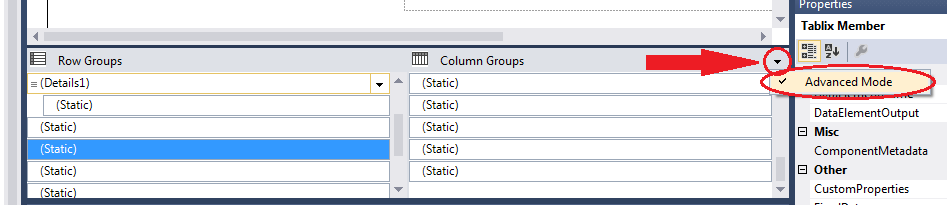
- Cycle through each static object and set FixedData to False (ensure all items are set to false or it will error):
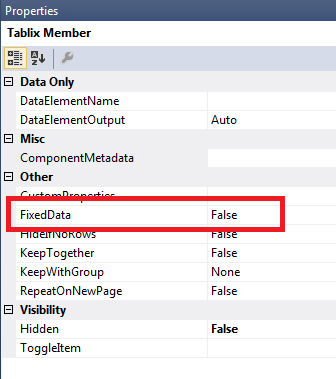
- Save and test on the ReportServer.
Background:
If you need to visualize how I could have ended up in such a situation, here's the design mode of the report (apologies for the red censoring but this allows the images to be used in further demonstrations):
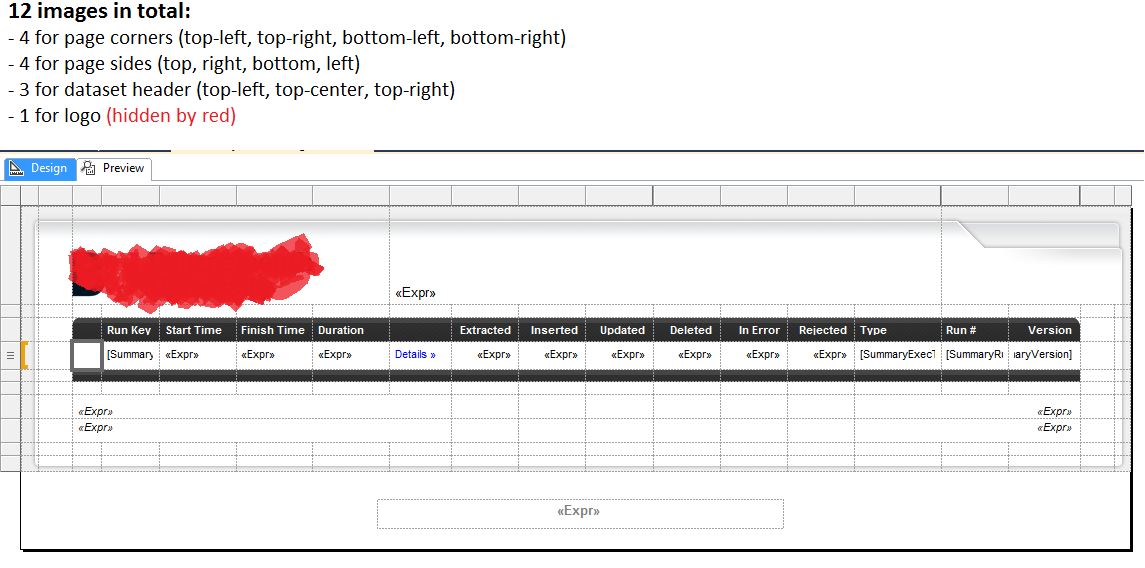
- Note that a footer exists (contains page number) because if printed, the page would end on a dataset row and continue the next page with the rest of the dataset. This footer allows for a large space at the bottom of the page indicating the page number.
- The footer of the dataset (in black) is the same image used in the top center of the dataset (the black background).
And here's the rendered/published view on the Reporting Server:
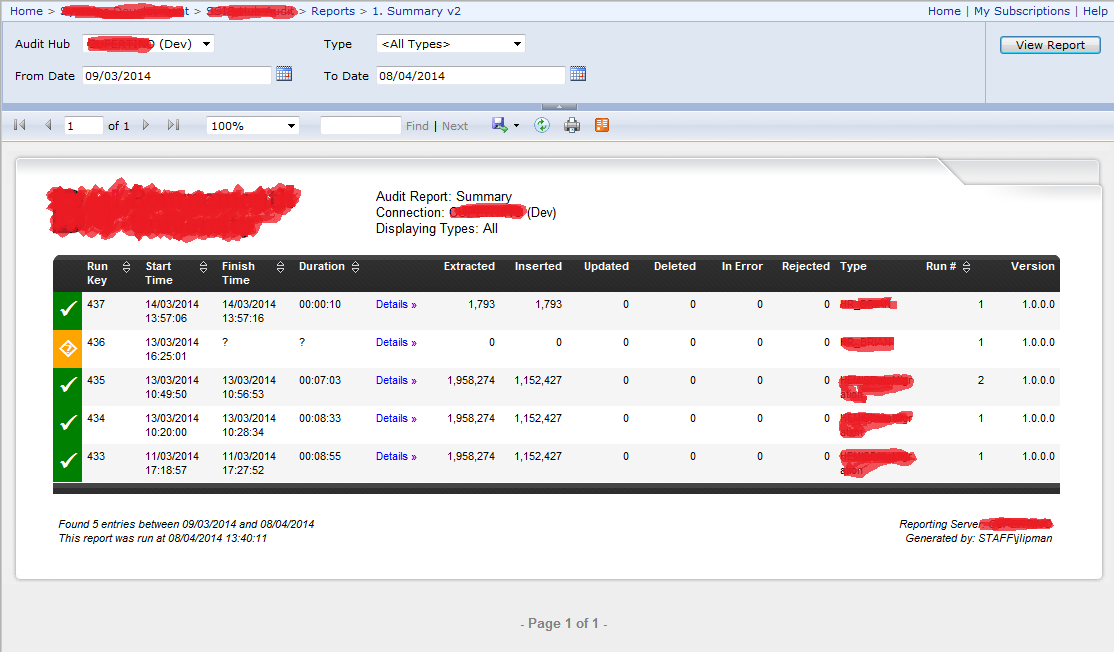
Conclusion
The whole report was appearing over any scrolled content as if it were a header that had been told to keep visible while scrolling. The fix in a nutshell is to ensure nothing is kept visible while scrolling.
This issue is specific to my template because the entire report is displayed within a tablix (contains row groups, no column groups). The headers do not stay fixed at the top of the page anymore but then this isn't the show-stopper; being unable to see the bottom of the report was.
Category: SQL Server Reporting Services :: Article: 559













Add comment