I just had to put something here as I have been buying and returning failed/corrupt USB pens. In the past few months I have been trying to upgrade my 16Gb USB Integral Pen from Play.Com to a 32Gb equivalent. I use my USB pen as the "My Documents" folder on every computer I use. It was fine with my 16Gb one but my 32Gb ones have all failed at some point.
I went for a cheap one on Play.com (Verbatim 32Gb@£49.99 & Kingston DataTraveler@?) and an even cheaper one on Ebay.com (Leather 64Gb@£29.99). In hindsight, the Ebay one was obviously going to fail (faking the disk size).
I got badgered by my colleagues to splash out and get a worthwhile pen. Aside from some other failures, I decided to get the bulletproof, waterproof, fireproof, shockproof 32Gb USB Pretec Pen (as advertised by Gadget Show on Five.tv). Turns out this is an incredibly fragile pen. If files are being written to it and it gets nudged, this will corrupt the pen. BTW I don't use the "remove device safely" rubbish as my old pen never did and it was fine for over a year. The default setup in windows XP is that it doesn't need it.
Bulletproof, waterproof, fireproof, shockproof BUT NOT joe-proof! ...
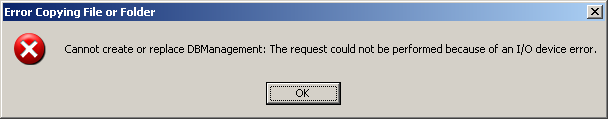
I'm using windows 7 and my day-job machines tend to be windows xp. I found this solution on a windows xp machine so if the error happens again, I'll try fixing it on my windows 7 setup and update this article.
I found someone else on the Internet who doesn’t use the “remove device safely” blab and he got the same error. He (unless Andy is a girls name) posted to a forum which was even more useless asking him about a write-protect switch (physical). The user then said nevermind and found the answer himself. The discussion is on the page http://www.hardwareanalysis.com/content/topic/46202/.
The chap went to www.apacer.com which is just where I’ve been trawling through and I have found a utility that actually works on my pen!!! It said “repaired USB pen” and when I go to check the space, my 30Gb has returned!!! It’s called Urescue and it’s become my favourite program (despite the fact that I want to need to use it as little as possible, i.e. once)!!!
To find it go to http://emea.apacer.com/en/support/downloads.asp then search for “AH128 Handy Steno Repair Tool” released in 2010 and should be about 3.57Mb).
I have tried other rescue programs which caused even more errors (had to return the pen for another and another) as well as the common USB disk storage format tools for Windows. Note that any data on the USB pen is automatically lost, and that if you use rescue programs, you may corrupt the pen in such that a way that you would need to return it to the manufacturer.













Add comment