A really quick article for anyone experiencing the same issue: As a super admin in CRM, I am denied permission to access the Quote Conversion Mapping page...
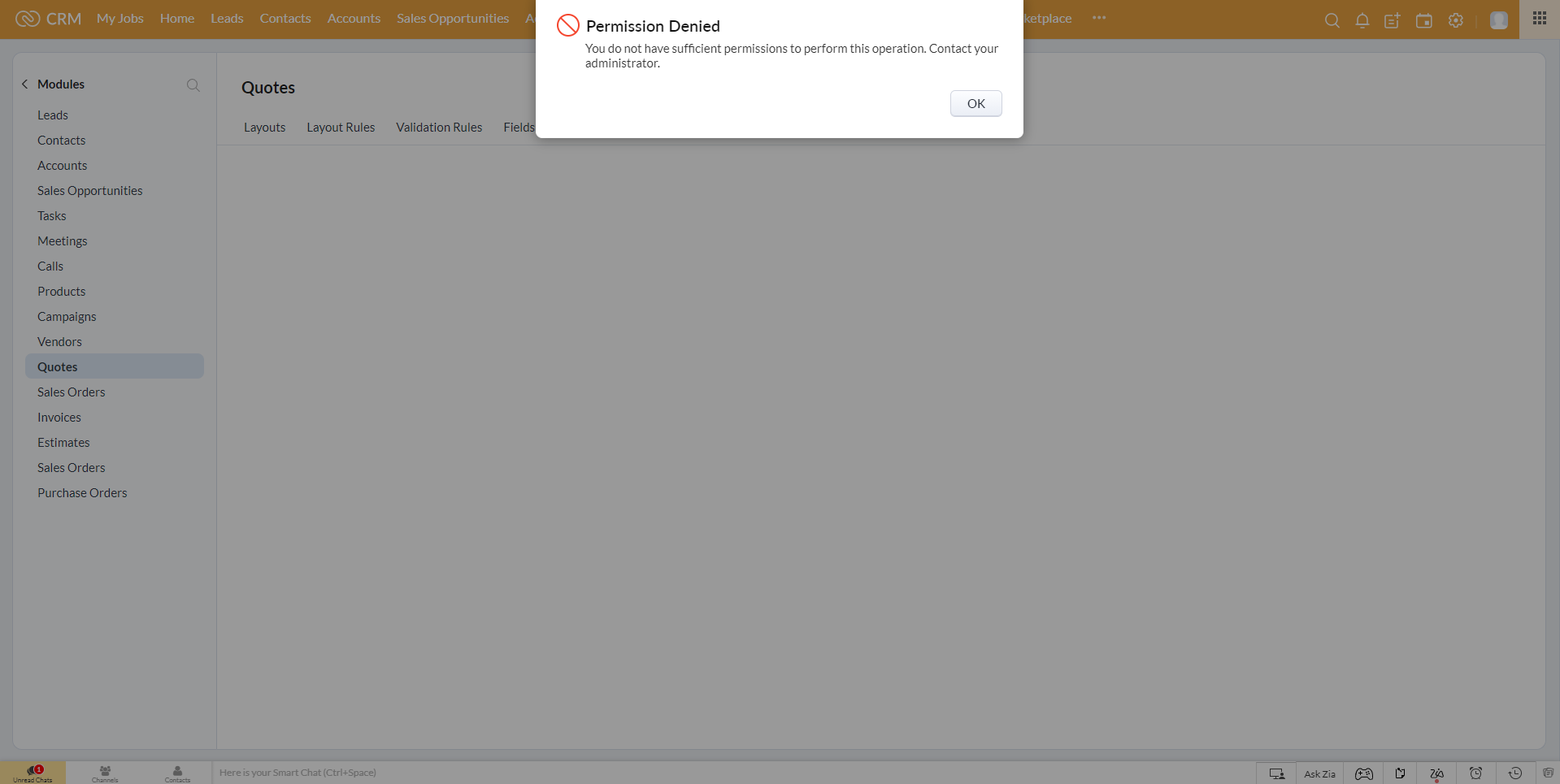
Why?
I wanted to map a billing street 2 and shipping street 2 from the Account module to the Quote module, then on convert, to map these to the Sales Order in CRM. As my client's sales team would only create sales orders in CRM and don't use the invoice module (that's for their finance team using ZohoBooks), we disabled the CRM Invoice module.
How?
Therein lies the reason. For the quote conversion mapping, it needs the CRM Invoice module as well.
Step by step fix:
- Login to ZohoCRM, go to Setup
- Under "Customization", select "Modules and Fields"
- Click on "Organize Modules"
- Enable "Invoices" (by ticking the box and clicking on "Save")
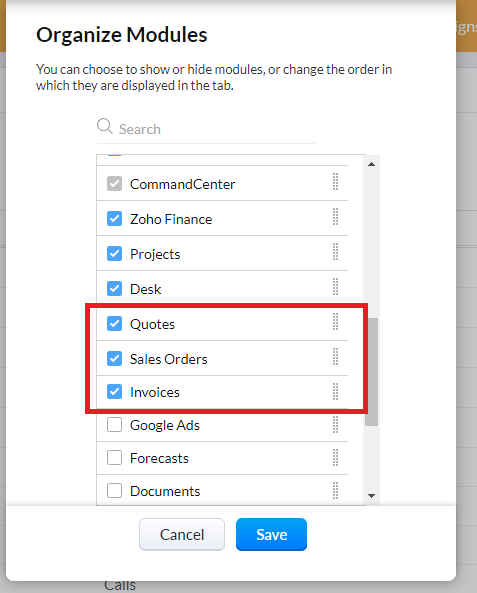
- Hover the mouse over "Quotes" and select "Quote Conversion Mapping"
- Map your fields that you want and click on "Save"
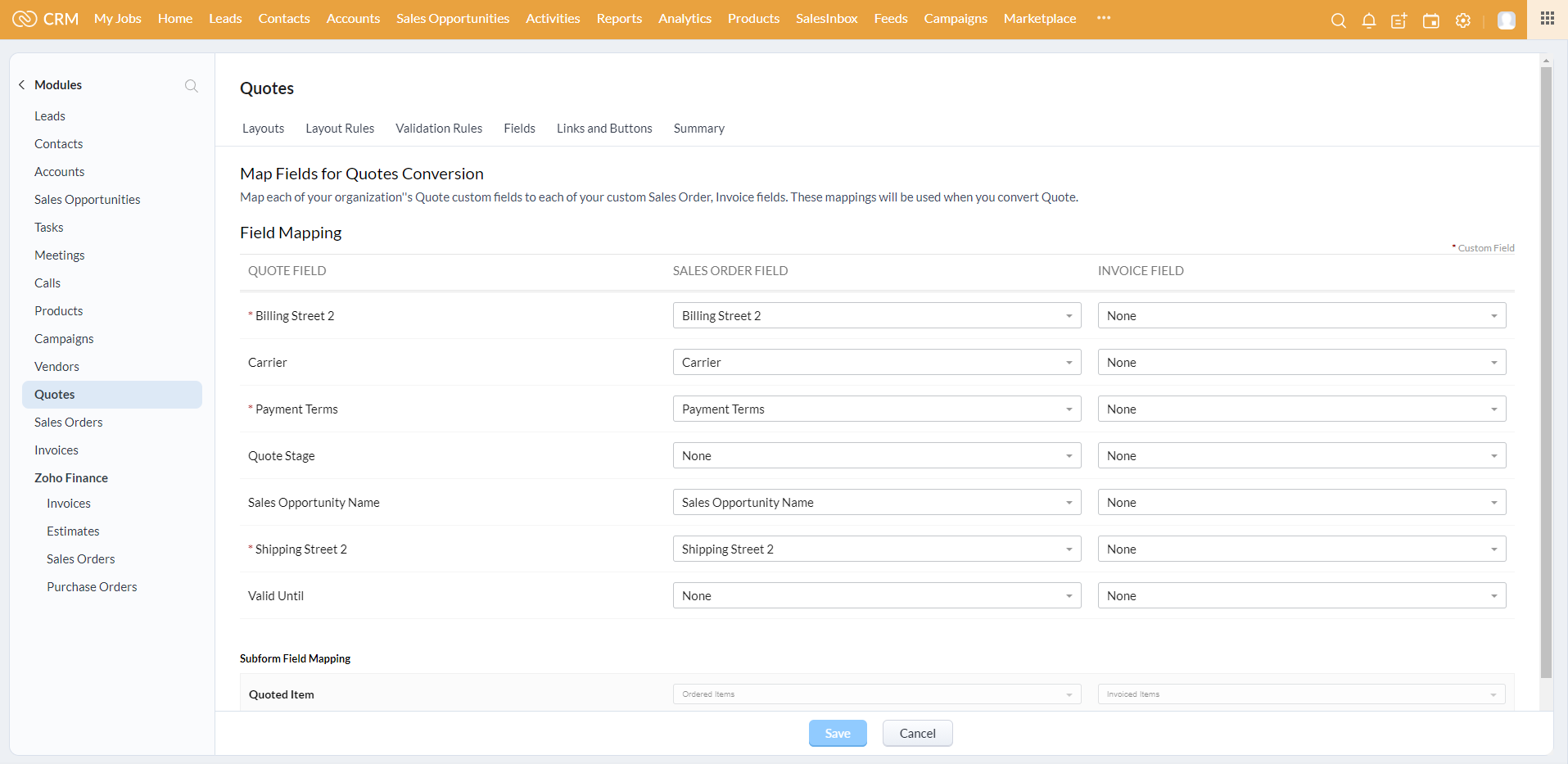
- Re-click on "Organize Modules" and disable the "Invoices" module.
- Test converting a quote to a sales order and check the fields mapped correctly.
Source(s):
- the amazing Zoho Support team
Category: Zoho :: Article: 764














Add comment