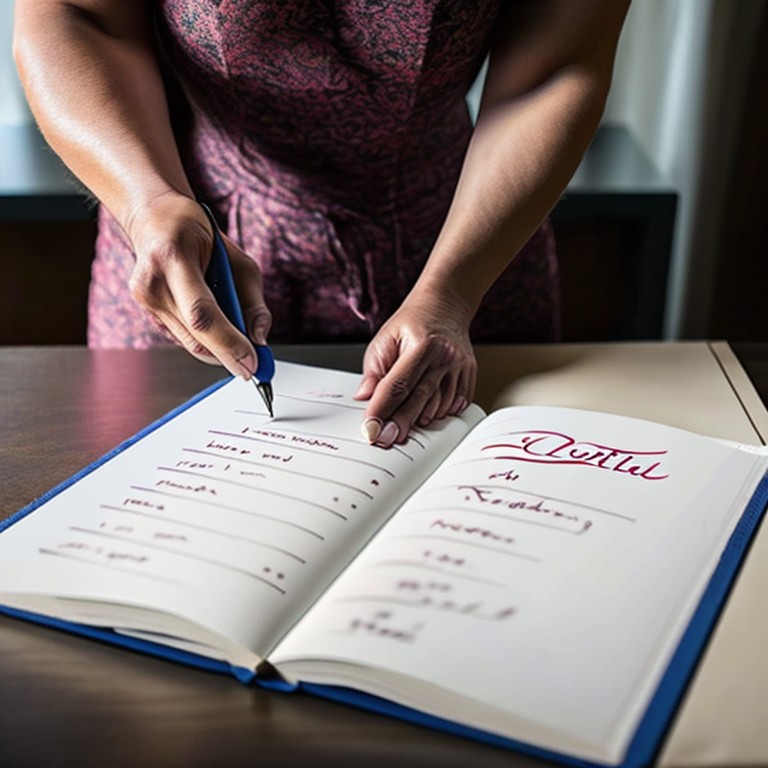Zoho Creator: Receive eBay Order Notifications via Webhook
- Category: Zoho
- Hits: 60036
This is an article to document how I got a client's eBay to notify the seller every time a buyer bought a fixed price item. This uses the Trading API even though I'm aiming for the Platform Notifications API...
Why?
A follow on from my article Zoho Creator: Push to eBay Listings. I have a Creator app that needs to receive the orders from an eBay account as soon as the order or transaction is made on a Fixed Price item.
How?
So first of all, you'll need an access token: please visit my article and read the first part on how to get a valid Access Token for the rest of these steps. Once we have an access token, we will check what notifications already exist (if any), and then we will create a function that subscribes the application so that any order is sent to a URL, specifically a CRM REST API function that will forward the payload data to Zoho Creator (Yes you will need CRM version Enterprise or Zoho One [that supports functions] for this process).
Zoho Creator: Prevent Endless Loops On User Input of a Field
- Category: Zoho
- Hits: 43859
This article serves as a best practice and reminder to myself on how to stop endless loops from happening in Creator and crashing the application. This is more for complex Creator forms which have workflows triggered from many deltas/changes.
Why?
Some clients have referred to this as the "spinning circle of death": they load up a Creator application or change a field and there will be a spinning icon indicating that the field has triggered an automation/workflow but it keeps spinning and doesn't stop. The app page will ultimately timeout and when reloading the form it simply displays a blank page. Their only workaround is wait about 30 seconds or more for the loop to automatically cut out and then they can use the interface again only to find it may crash again.
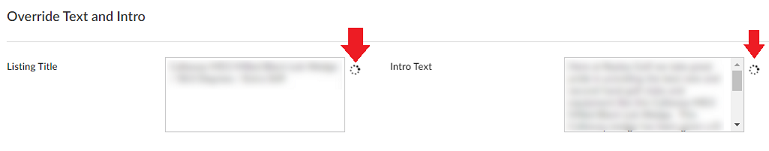
In the background and from a developers understanding: field1 is told to update field2 when field1 is changed. When field2 is changed, it is told to update field1. This causes a recursive or endless loop where each field triggers an workflow/automation, even if the value has not changed, to modify another field and vice-versa. This can get more complex when there are a lot of fields in the mix.
How?
I'm using this article to go through various methods I tried to prevent this from happening:
Zoho CRM: Standard Setup for Tax Rates
- Category: Zoho
- Hits: 27761
This is an article for training purposes. I'm pretty sure there is official documentation on how to do this but I thought I'd write this article to make it simpler for new developers to follow and learn as a quick point of reference.
Why?
Some clients systems will presume that they don't need their sales or CRM users to think about tax and probably manage it in Zoho Books leaving it to their finance team. This is a quick run-through for a standard setup to include UK tax/vat.
How?
Here's a quick step-by-step to follow:
Zoho CRM: Permission Denied for Quote Conversion Mapping
- Category: Zoho
- Hits: 16827
A really quick article for anyone experiencing the same issue: As a super admin in CRM, I am denied permission to access the Quote Conversion Mapping page...
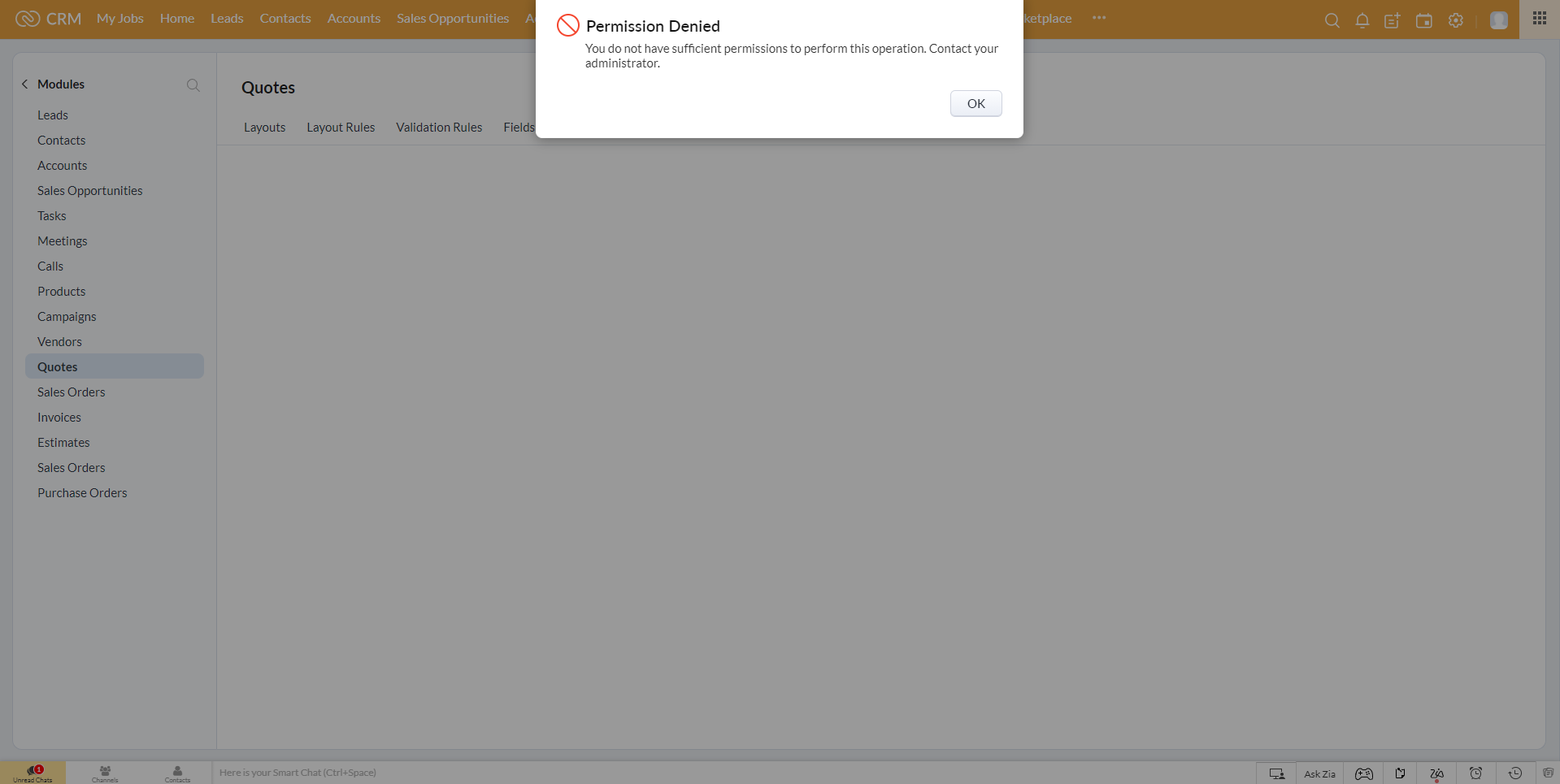
Why?
I wanted to map a billing street 2 and shipping street 2 from the Account module to the Quote module, then on convert, to map these to the Sales Order in CRM. As my client's sales team would only create sales orders in CRM and don't use the invoice module (that's for their finance team using ZohoBooks), we disabled the CRM Invoice module.
How?
Therein lies the reason. For the quote conversion mapping, it needs the CRM Invoice module as well.
ZohoCRM: Deluge: Map a custom field from user profile
- Category: Zoho
- Hits: 17021
A quick article to remind me how to quickly get a field from a user's settings based on the owner of a record.
Why?
A client had added a custom lookup field to the users settings called "Division" (similar to team name) and wanted any Opportunity record to have a field showing the user's Division. This would help in reporting later down the line.
How?
The following code snippet will get the Opportunity/Deal/Potential record details, then get the Owner frrom the CRM users table, find the value of the custom field and search for this (if it is a lookup to a module - only returns as string), and updates the Opportunity/Deal/Potential record.
Zoho Deluge: Date from a String (dd/MM/yyyy to yyyy-MM-dd)
- Category: Zoho
- Hits: 26724
A quick article to remind me of the regex to change a date from the format dd/MM/yyyy to yyyy-MM-dd.
Why?
Irrespective of server, organization or user settings, the date handling can vary. If we are getting a date from a CSV or other external source as "dd/MM/yyyy", how do we guarantee that the system will understand the date correctly?
How?
It may be that when obtaining a date string and applying the method .toString("dd/MM/yyyy") is dependent on the settings. But making a date into a SQL format or from largest denominator to smallest in "yyyy-MM-dd" will usually handle the date better.
Zoho CRM & Zoho Bookings Issue: Full Name appears in Last Name (first name first name last name)
- Category: Zoho
- Hits: 17211
A quick article to explain why the full name might appear in the last name field in Zoho CRM.
Why?
We had a customer report the issue that sometimes the full name of a contact was appearing in the last name field and creating a contact called "Firstname Firstname Lastname" (eg. "Joel Joel Lipman" - when Joel is not my middle name).
How?
This is a setting that is enabled by default in Zoho Bookings as documented in the official documentation. Not sure why anyone would want to leave this enabled without applying the fix.
Zoho CRM & Zoho Books: Get SalesPersons
- Category: Zoho
- Hits: 16123
An article so that I don't spend so long in trying to find sales persons in Zoho Books.
Why?
My use case is that I want to create a Sales Order in ZohoBooks based on one in ZohoCRM and wanted to assign the sales person.
How?
So after an hour or so trying to get the Zoho.books.getRecords() function to filter the sales persons, I gave up and used a for each loop instead.
Page 17 of 25
Credit where Credit is Due:
Feel free to copy, redistribute and share this information. All that we ask is that you attribute credit and possibly even a link back to this website as it really helps in our search engine rankings.
Disclaimer: Please note that the information provided on this website is intended for informational purposes only and does not represent a warranty. The opinions expressed are those of the author only. We recommend testing any solutions in a development environment before implementing them in production. The articles are based on our good faith efforts and were current at the time of writing, reflecting our practical experience in a commercial setting.
Thank you for visiting and, as always, we hope this website was of some use to you!
Kind Regards,
Joel Lipman
www.joellipman.com
Latest Articles
Accreditation



Donate & Support
If you like my content, and would like to support this sharing site, feel free to donate using a method below:

 bc1qf6elrdxc968h0k673l2djc9wrpazhqtxw8qqp4
bc1qf6elrdxc968h0k673l2djc9wrpazhqtxw8qqp4
 0xb038962F3809b425D661EF5D22294Cf45E02FebF
0xb038962F3809b425D661EF5D22294Cf45E02FebF
Paypal:

Bitcoin:
 bc1qf6elrdxc968h0k673l2djc9wrpazhqtxw8qqp4
bc1qf6elrdxc968h0k673l2djc9wrpazhqtxw8qqp4
Ethereum:
 0xb038962F3809b425D661EF5D22294Cf45E02FebF
0xb038962F3809b425D661EF5D22294Cf45E02FebF