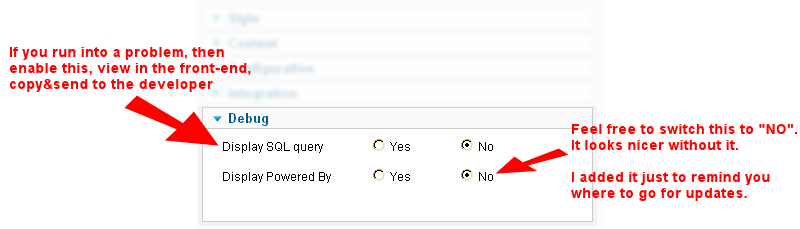- Download the appropriate file for your system (see compatibility table below)
- Login to your Joomla admin panel and install as per usual.
How to Use
- Install the ZIP using your Joomla! Admin Panel > Extension Manager
- View the module on your front-end to see if it does what you want it to do.
- Modify the module parameters as necessary.
Setup
- First of all, you need to make it visible. These 3 steps will have your module ready:
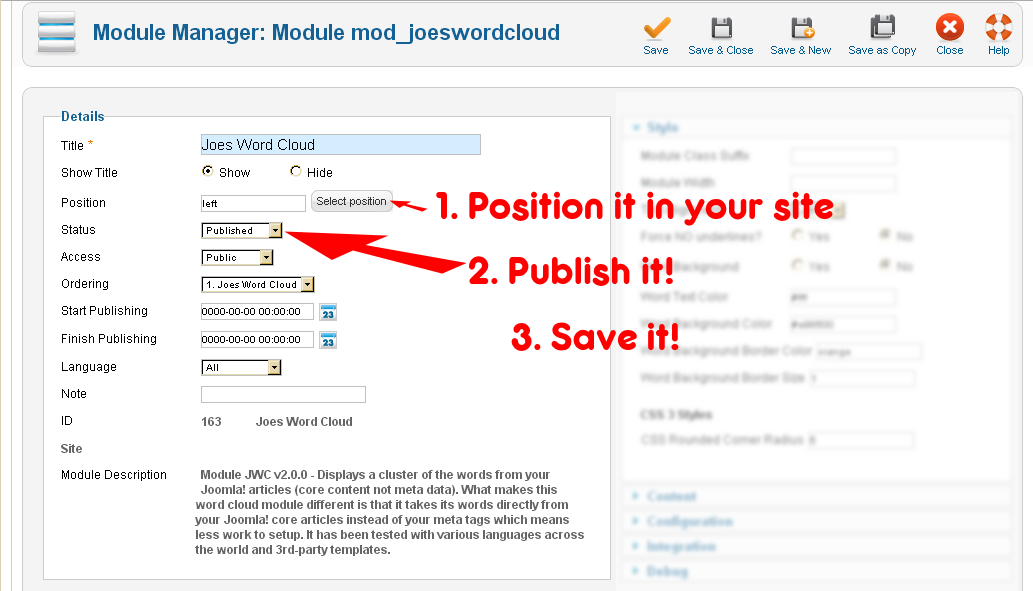
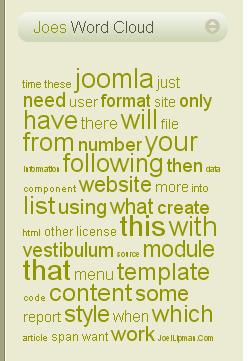
- The further steps below are how to configure it to match yours or your clients brief.
Style & Colors: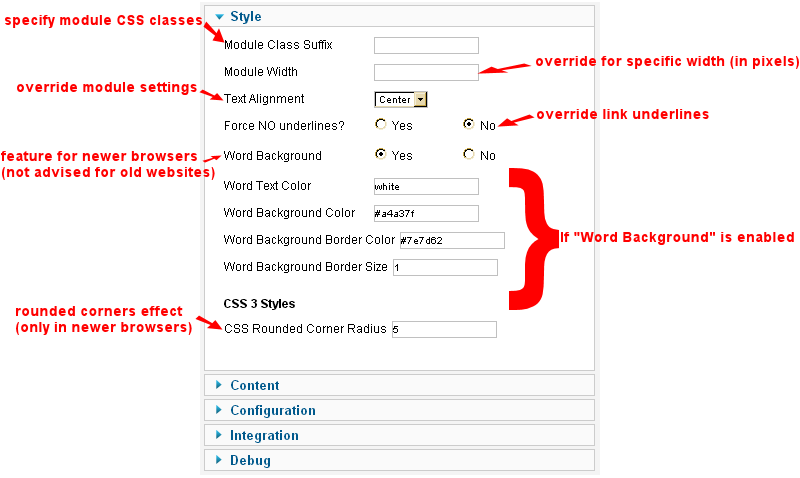
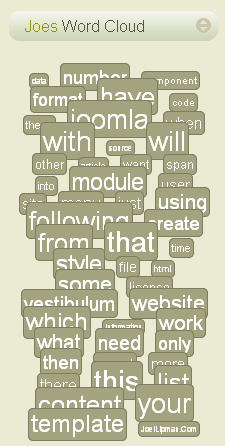
- Articles & Content:
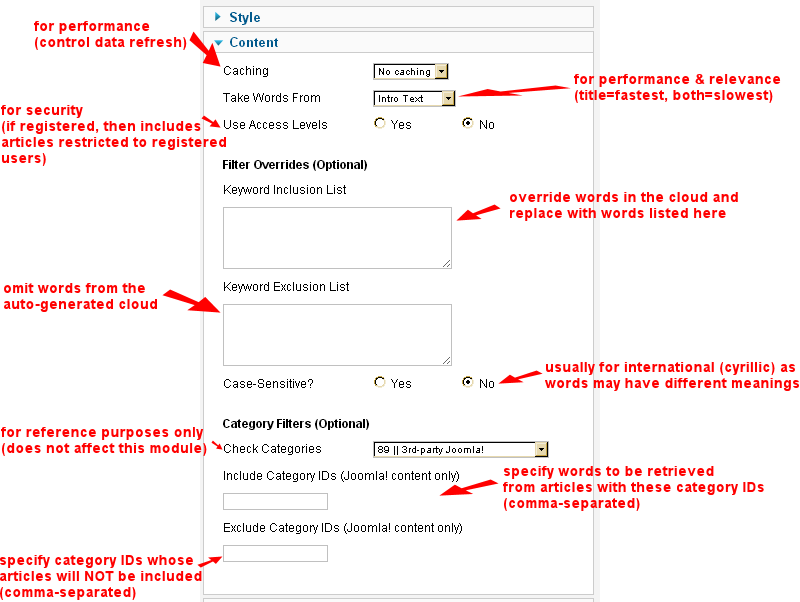
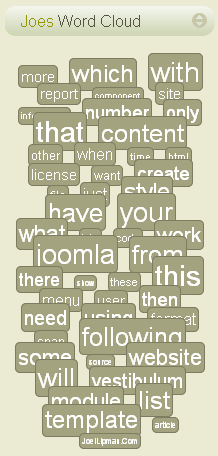
- Words & Link:
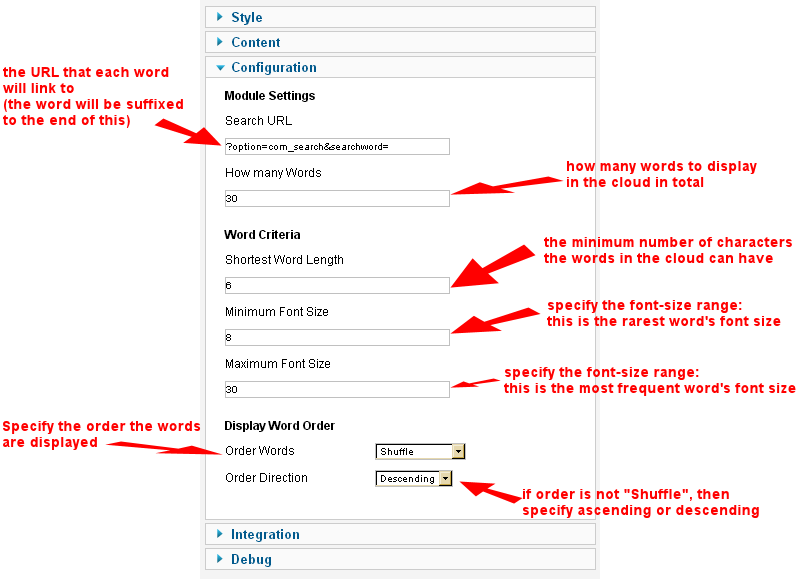

- 3rd-Party Integration:
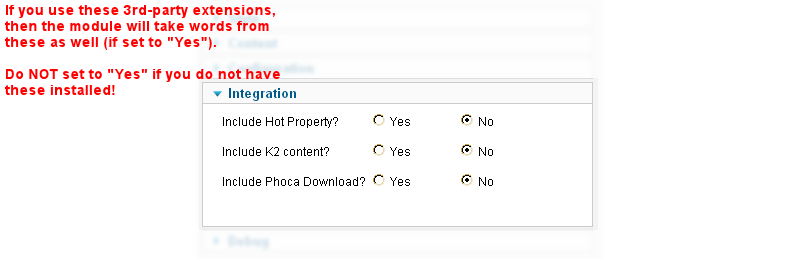
- Problems?: