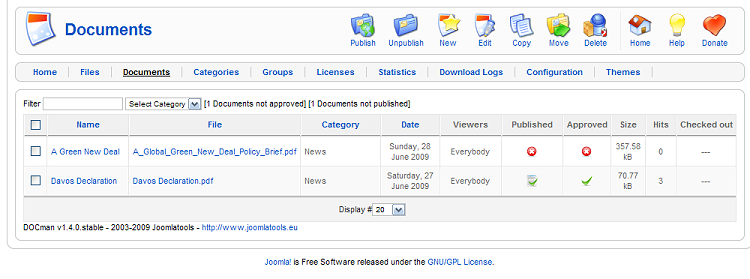Security Checklists
- Category: Joomla
- Hits: 13170
Security Checklist 4 - Joomla Setup
1. Install official versions of Joomla
2. Change the default administrator username
3. Protect directories and files
4. Adjust file and directory permissions
5. Remove unneeded files
6. Turn Register Globals Emulation OFF
7. Check for extension vulnerabilities
8. Remove junk files
Source: http://docs.joomla.org/Security_Checkli … omla_Setup


 RokStories has been overhauled to provide the spectacular display that you see on this demo. The module adapts depending on your image size, so no need to manually create rounded corners on your images, RokStories will do the rest.
RokStories has been overhauled to provide the spectacular display that you see on this demo. The module adapts depending on your image size, so no need to manually create rounded corners on your images, RokStories will do the rest. Affinity is the July 2009 release from RocketTheme and features extensive third party support for powerful and popular community products, such as JomSocial, K2 and phpBB3.
Affinity is the July 2009 release from RocketTheme and features extensive third party support for powerful and popular community products, such as JomSocial, K2 and phpBB3.