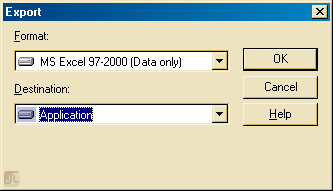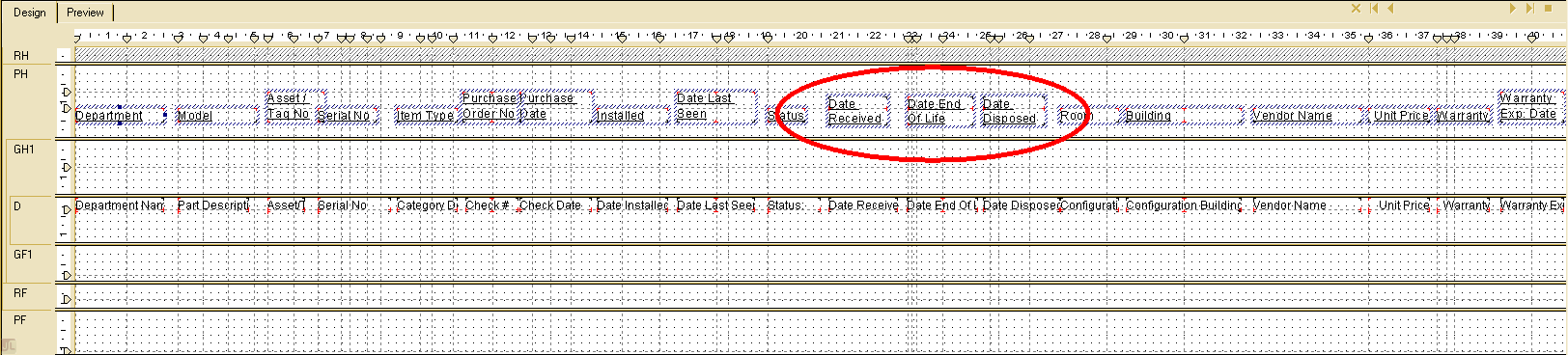Basically you've woken up this morning, visited your website, and all your K2 articles are gone !!!!
If you login to your Joomla! administration panel (back-end) and look under k2 items, you should get the following error:
copyrawstyler
Warning: Invalid argument supplied for foreach() in /home/public_html/administrator/components/com_k2/views/items/tmpl/default.php on line 80
- Warning: Invalid argument supplied for foreach() in /home/public_html/administrator/components/com_k2/views/items/tmpl/default.php on line 80
If I went to K2 Comments, I'd get an additional error:
copyrawstyler
Warning: Invalid argument supplied for foreach() in /home/public_html/administrator/components/com_k2/views/items/tmpl/default.php on line 80
Warning: Invalid argument supplied for foreach() in /home/public_html/administrator/components/com_k2/views/comments/tmpl/default.php on line 145
- Warning: Invalid argument supplied for foreach() in /home/public_html/administrator/components/com_k2/views/items/tmpl/default.php on line 80
-
- Warning: Invalid argument supplied for foreach() in /home/public_html/administrator/components/com_k2/views/comments/tmpl/default.php on line 145
Category: Joomla :: Article: 277