This is a quick reminder for myself on opening a CSV in MS Excel but without converting long numbers into exponential notations (which are incorrectly rounded anyway).
My Data:
copyraw
My Excel:
Account ID,Name,Phone,Record ID 1457102000000135533,Joel,00441234567890,1457102000000165989 1457102000000135566,Stanley,01709123456,1457102000000167543 1457102000000135608,David,00331234567890,1457102000000166795
- Account ID,Name,Phone,Record ID
- 1457102000000135533,Joel,00441234567890,1457102000000165989
- 1457102000000135566,Stanley,01709123456,1457102000000167543
- 1457102000000135608,David,00331234567890,1457102000000166795
copyraw
Account ID Name Phone Record ID 1.4571E+18 Joel 4.41235E+11 1.4571E+18 1.4571E+18 Stanley 1709123456 1.4571E+18 1.4571E+18 David 3.31235E+11 1.4571E+18
- Account ID Name Phone Record ID
- 1.4571E+18 Joel 4.41235E+11 1.4571E+18
- 1.4571E+18 Stanley 1709123456 1.4571E+18
- 1.4571E+18 David 3.31235E+11 1.4571E+18
How?
Firstly, save the CSV file as text file (*.TXT). This will stop MS Excel simply opening the CSV as if it knew what to do with it. It doesn't. Saving the data source as a text file means that Excel will prompt you what to do with each column:
1. Specify that the data is delimited
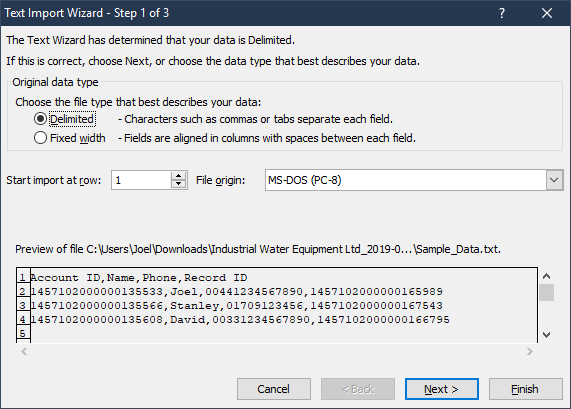
2. Specify the data is delimited by commas
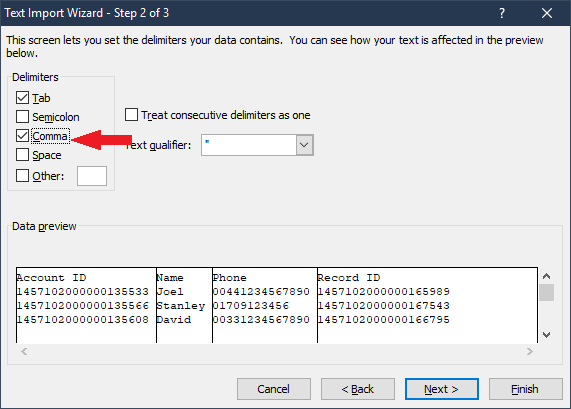
3. Specify which columns should be imported as text (the long numbers and phone numbers)
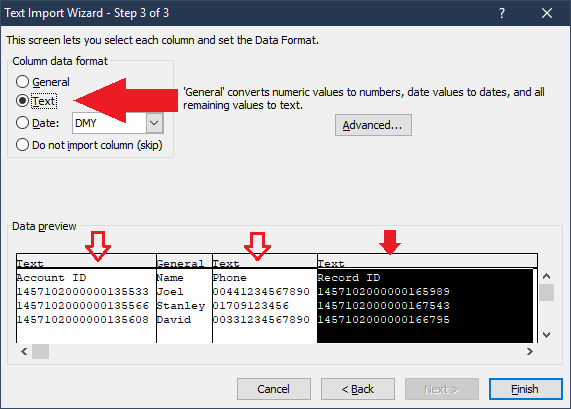
Category: Excel :: Article: 689













Add comment