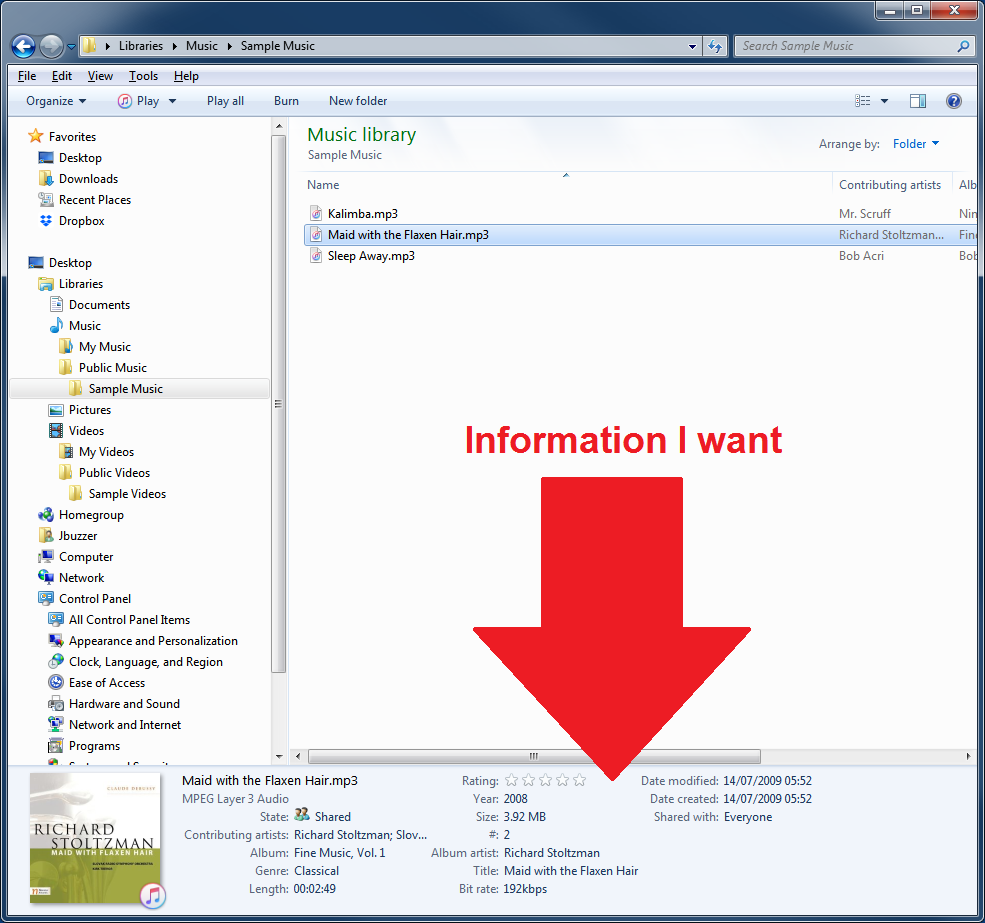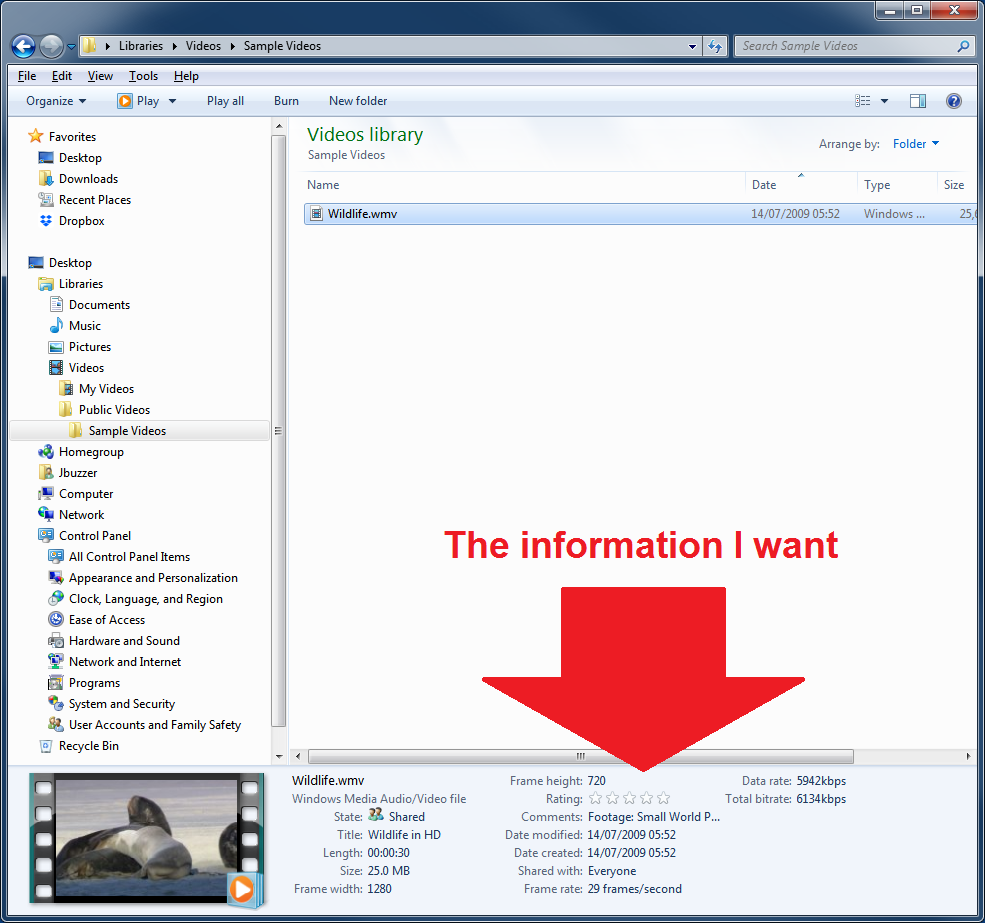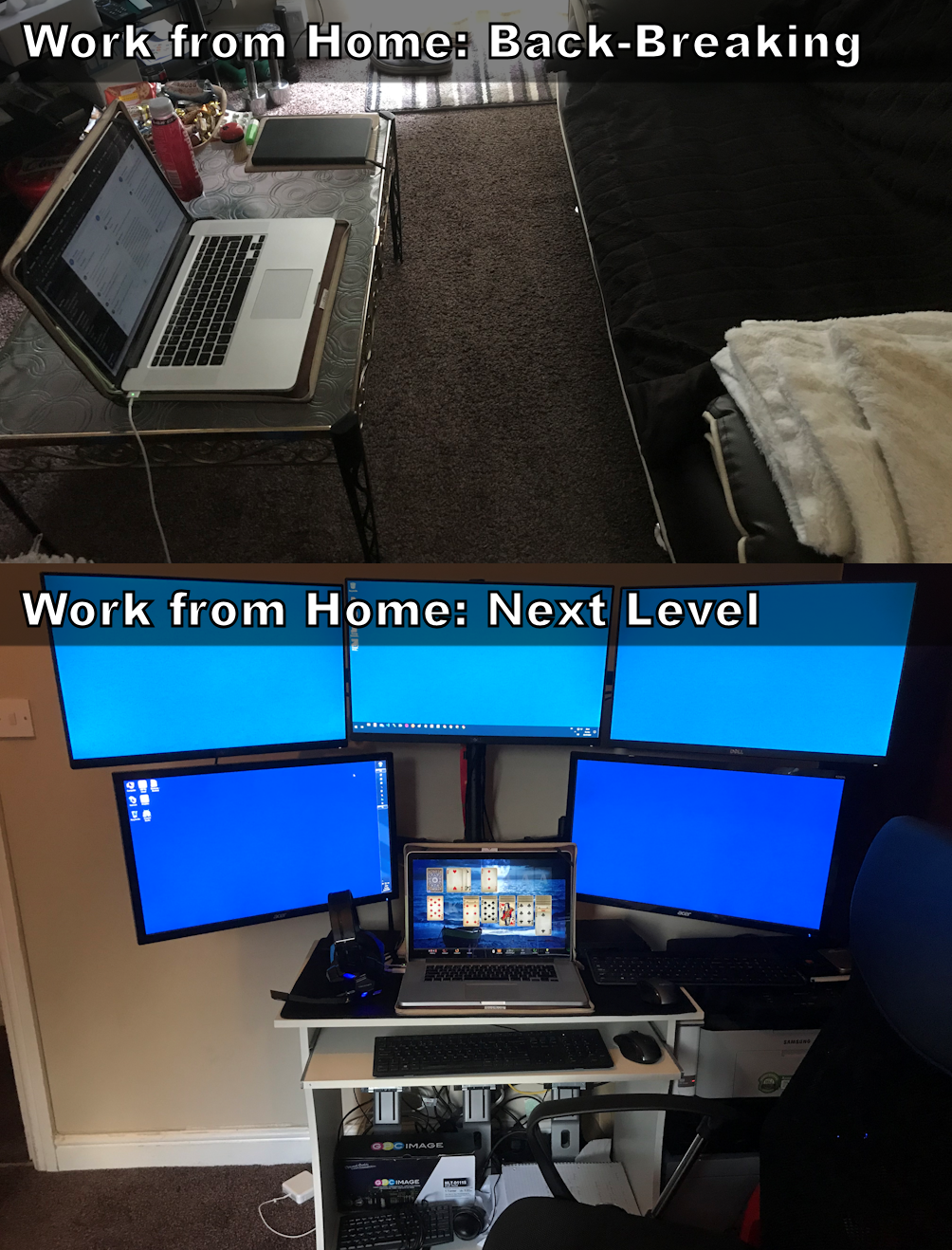Zoho Creator Page: Toggle On/Off Switch: Hide/Display a Div
- Joel Lipman
- Zoho
- Hits: 5484
So this is an article documenting how to create an on/off toggle switch that hides and displays between 2 div layers in a Zoho Creator Page (so not a form or report but a page).
Why?
This is written at a time when Javascript or interactive pages that change on the fly based on a mouse event in Zoho Creator automatically get removed on Save/Update of the page. The following uses the built-in functionality of Zoho Creator and could be seen as a 'Pure CSS' feature. I'm aiming to make a list of capabilities that can be done without loading another framework considering that Zoho Creator has their own version of Bootstrap and jQuery. This is the first example I have where you would want dynamic content in a Zoho Creator page without the use of JavaScript or 'Widgets JS'.
How?
Here are some screenshots to preview what the code below will do, simply copy the code and paste into a Zoho Creator Page.